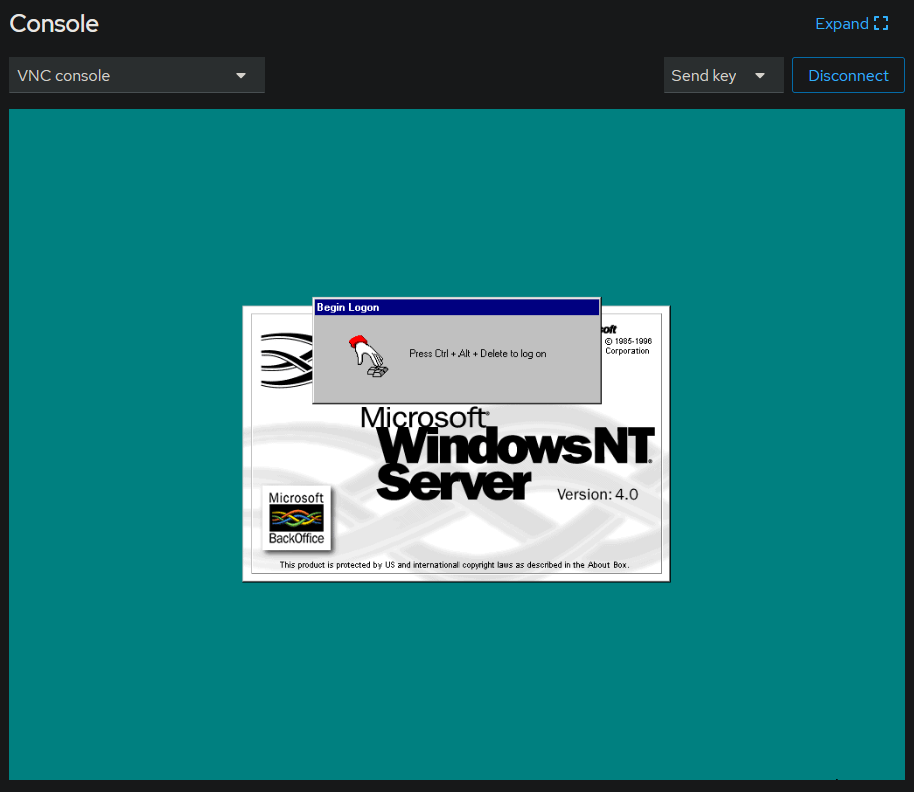Windows NT 4 in Libvirt
| 2 minute readIn the process of moving over to Fedora as my server OS, I’ve been exploring how to replicate some of the things I did in Proxmox - one of which is running a sort of legacy “ant farm” network. The core of that network was a Windows NT 4 virtual machine acting as a primary domain controller, serving DNS, WINS, and DHCP to that subnet.
I followed Virtually Fun’s guide to setting up NT4 on Proxmox and wanted to see if I could replicate it here. Since both Proxmox and Libvirt in Fedora use QEMU/KVM underneath, I knew it was possible - it was just a matter of replicating the Proxmox configuration in a Libvirt domain XML.
I began by using virt-install to create a basic domain as a template. I ran the following command:
virt-install --virt-type kvm --name winnt4 --cdrom /machines/en_winnt_4.0_svr.iso --os-variant winnt4.0 --disk size=2 --memory 64 --sound sb16 --cpu pentium --network user,model=pcnet
This creates a new domain with a 2GB hard drive, 64MB of RAM, a virtual SoundBlaster 16 sound card, a pentium-equivalent CPU, and an virtual AMD PCNet NIC.
This gets us a running machine, but you may notice that the web viewer isn’t available in Cockpit. That’s because the new machine only has a SPICE viewer, not a VNC output Cockpit needs.
Run virsh edit winnt4 to drop into the XML editor, and add the following under <devices>:
<graphics type='vnc' port='-1' autoport='yes' listen='127.0.0.1'> <listen type='address' address='127.0.0.1'/> </graphics>
This will create a VNC port that Cockpit can hook into. Save the domain and reboot the VM and we should be able to get some screen output:
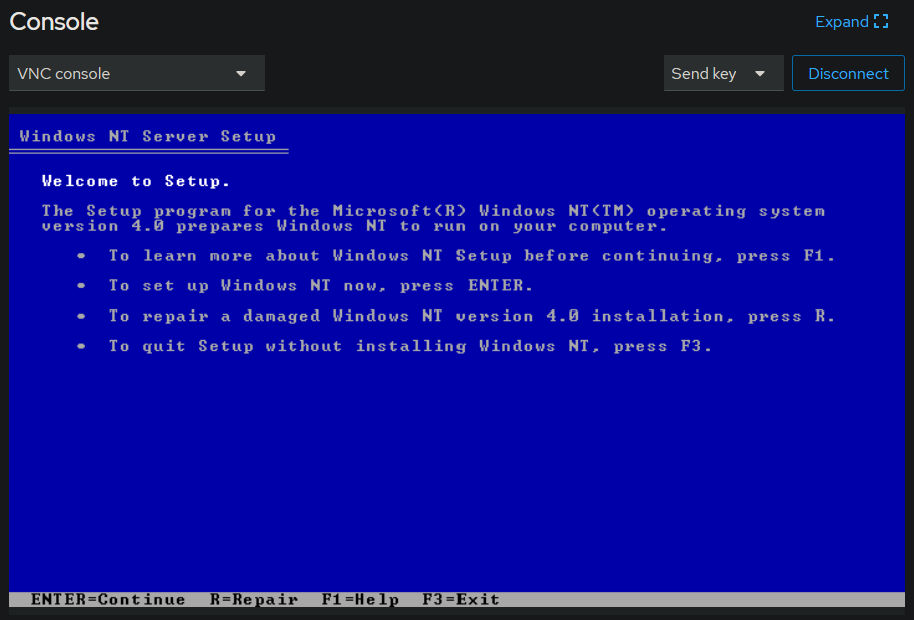
From here on out, you should be able to continue on with installation and get up and running with network support. I may go into detail in a future post about some finishing touches, such as installing better mouse and VGA drivers, and enabling ACPI shutdown.